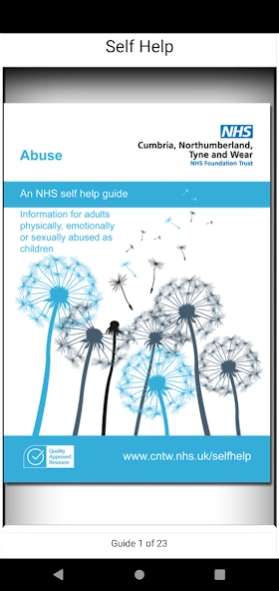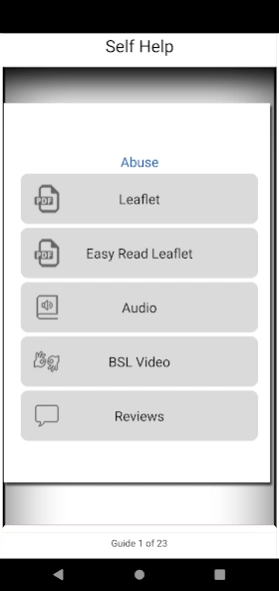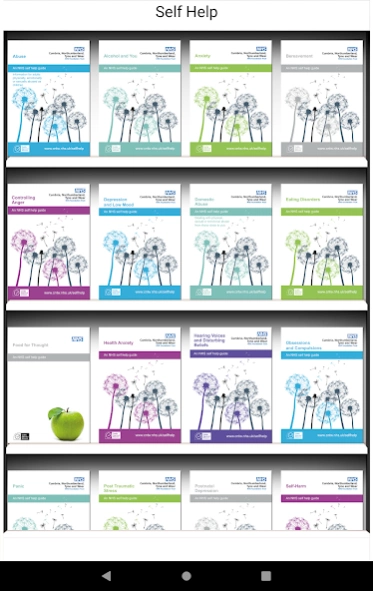Self Help 11
Free Version
Publisher Description
Self Help - Our award winning self help guides written by NHS clinical psychologists.
NTW’s Self Help app gives you access to the full range of 23 mental health self-help guides. These guides, three of which have been commended at the British Medical Association Patient Information Award, have been written by NHS clinical psychologists with contributions from service users and healthcare staff.
Covering common mental health issues like abuse, alcohol, anxiety, bereavement, anger, depression, domestic violence, eating disorders, health anxiety, hearing voices, panic to anger, domestic violence, obsessions and compulsions, panic, post traumatic stress, postnatal depression, self harm, shyness and social anxiety, sleeping problems and stress. Our guides contain useful tips and hints as well as self-help techniques.
Each guide has an introductory video as well as a choice of male and female recorded audio versions available to stream. Guides can also be downloaded free of charge for offline reading. A PDF viewer is required to read the guides.
About Self Help
Self Help is a free app for Android published in the Health & Nutrition list of apps, part of Home & Hobby.
The company that develops Self Help is Cumbria, Northumberland, Tyne and Wear NHS FT. The latest version released by its developer is 11.
To install Self Help on your Android device, just click the green Continue To App button above to start the installation process. The app is listed on our website since 2021-11-08 and was downloaded 1 times. We have already checked if the download link is safe, however for your own protection we recommend that you scan the downloaded app with your antivirus. Your antivirus may detect the Self Help as malware as malware if the download link to pic2.uk.nhs.ntw is broken.
How to install Self Help on your Android device:
- Click on the Continue To App button on our website. This will redirect you to Google Play.
- Once the Self Help is shown in the Google Play listing of your Android device, you can start its download and installation. Tap on the Install button located below the search bar and to the right of the app icon.
- A pop-up window with the permissions required by Self Help will be shown. Click on Accept to continue the process.
- Self Help will be downloaded onto your device, displaying a progress. Once the download completes, the installation will start and you'll get a notification after the installation is finished.